In this article we learned about how to change the speed of a video in TikTok. TikTok has revolutionised the way we create and consume videos, offering a plethora of creative tools to enhance our content. One popular feature is the ability to change the speed of a video, allowing users to add dramatic effects, highlight specific moments, or create captivating slow-motion or fast-forward sequences. In this article, we will provide you with a comprehensive guide on how to change the speed of a video in TikTok, enabling you to add a new dimension to your video creations. Furthermore, it helps to increase the TikTok followers.
Understanding Speed Effects in TikTok
Before diving into the process, it’s important to familiarise yourself with the different speed effects available in TikTok. The platform offers three main options: Slow Motion, Normal, and Fast Forward. Each effect alters the playback speed of your video, giving you the flexibility to create unique and engaging content. Furthermore, easily communicate with speed of a video in TikTok
Recording a Video with Speed Effects
If you wish to record a video directly within TikTok and apply speed effects, follow these steps: a. Open the TikTok app and tap on the “+” icon to create a new video. b. Access the video recording interface and locate the “Speed” button. c. Tap on the “Speed” button to reveal the speed options. d. Choose the desired speed effect (Slow Motion, Normal, or Fast Forward). e. Start recording your video while the selected speed effect is applied. f. Once you finish recording, tap on the red checkmark to proceed.
Applying Speed Effects to Existing Videos
To change the speed of an existing video in TikTok, follow these steps:
a. Open the TikTok app and navigate to the “Create” tab.
B. Then you have to go to your collection of videos and choose the one that you want to edit.
c. Once the video is imported, tap on the “Speed” button.
d. Choose the desired speed effect for the video.
e. Preview the video to ensure the speed effect meets your expectations.
f. If satisfied, tap on “Next” to proceed to the editing interface.
Read More
Adjusting Speed Effects and Trimming
TikTok allows you to further refine the speed effects by adjusting their duration and applying trimming. Follow these steps to make adjustments:
a. On the editing interface, tap on the “Speed” button again.
b. Drag the speed adjustment slider to fine-tune the effect’s duration.
c. To trim the video, tap on the “Trim” button and adjust the start and end points.
d. Preview the modified video to ensure the changes are to your liking.
e. Tap on “Next” to proceed to the caption and effects options.
Adding Captions, Effects, and Filters
After modifying the speed of your video, you can enhance it further by adding captions, effects, and filters. Since it is a tool for creators. It has a great variety of tools and effects to choose from which can add to the magic of your content. You can go ahead and try out different options of editing and see what sits right with your personality and content.
Conclusion: Speed of a video in TikTok
By rapidly changing the speed of your TikTok videos you can make some of the most captivating and creatively unique styles of video content on the platform with a great blend of originality. Whether you want to create slow-motion sequences to highlight key moments or speed up your video for a fast-paced and energetic vibe, TikTok provides the tools to bring your vision to life.
Whether you’re recording a new video or modifying an existing one, the platform’s intuitive interface makes the process seamless and user-friendly. Also, you can buy TikTok followers.
Read More